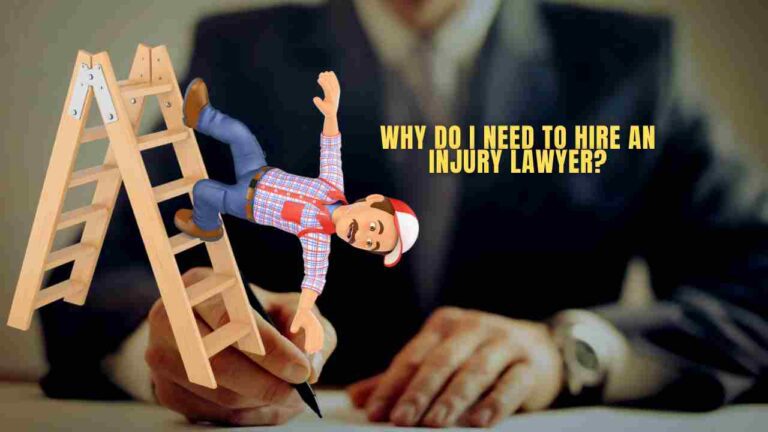How Do I Create A Route Online?
Nothing is worse than being lost on a road trip because you took a wrong turn. On the other hand, it might significantly impact a firm’s bottom line if a courier company or other business that operates on the road does not have a detailed delivery plan and route planned out. This is why planning an effective route is so important, as it will assist you in getting to your final location in the quickest possible time.
Significantly, proper route planning is essential to enhancing financial performance and customer service quality in the business world. It assists in determining the most effective delivery techniques to implement and the potential impact of changes on the company. As a result, with the use of online routing software, not only can you save time and resources, but it can also assist organizations in becoming more productive and efficient.
However, since many route software demands us to pay for their services, many of us still do not understand how to create a route online. In this post, we’ll walk you through creating an online route.
Using Google Maps to Plan Your Travel Route
When it comes to developing one’s unique travel plans, the navigation program that is most commonly used is Google Maps. This app doesn’t need the internet to plan a journey or share driving directions. However, you must also be aware of its restrictions.
Now that we’ve gotten that out of the way, let’s move on to figuring out how to make a custom map using Google Maps.
Step 1: Open Google Maps in a web Browser/ App
To begin creating a map, open a new window for Google Maps in your browser, navigate to your places and click maps. After that, select “create map” from the drop-down menu to obtain an untitled map.
Step 2: Add Directions (Click the “Add Layer”)
A button will add a new directions layer, and a new name is available for this layer so that you can alter its identity simultaneously. Also, you will have the opportunity to edit its name, change the color code, or add additional location markers while going through this step.
Step 3: Create Your Route
To get the most accurate results, you’ll need to specify the starting and ending points. After that, if necessary, you can add extra stops one at a time. In addition, Google Maps enables you to import CSV files to retrieve stop details easily.
Step 4: Customize it
You can customize your route by rearranging it and even changing their names, editing and deleting additional stops you’ve added. To make sure that you’ve included all the stops on your routes, double-check them at a later time.
You’re now all set to explore! And share this route plan with your friends and travel partners by clicking the share icon. Giving your partners access to the route map will save them the time they would have spent looking up routes.
Using Route Software to Map Delivery Routes (For Business)
Companies that provide logistics and delivery services have access to a wide variety of internet software that optimizes routes. One of these is the MyRouteOnline software, which, in a matter of minutes, may generate an economical route by limiting the amount of time or distance it covers. Using this routing software, you may follow these steps to establish a delivery route for your business:
Step 1: Make a list of your Delivery Stops
You can manually configure each location into their program or import your address list from Excel, depending on your daily deliveries and duties. The MyRouteOnline system can map up to one thousand addresses in a single mapping session.
Step 2: Wait for the Software to Arrange and Pin the Addresses
So that you don’t waste time and money, the software will calculate the most efficient route for you to take. They provide the finest route planner for your many destinations, which can alter if you encounter any cancellations. In contrast, planning on Google Maps is limited to a single location.
Step 3: Assess and Follow the Map of your Route
They make it simple to stay on schedule and on the road with their time-sensitive itineraries, detailed maps, and step-by-step directions. You only need to download your delivery route to your GPS or mobile device to get a live path that includes all your mapped destinations.
Conclusion
If you want to create a route online, here are the steps you need to follow. Using these steps, you will be able to create routes on your desktop or mobile device, and then you will be able to modify them in the future to meet your specific needs.